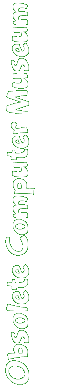
|
Commodore Amiga 500
Donor: Randy Baldwin What's the coolest personal computer in the world. For my money, it's the Amiga. The Amiga 500 followed the Amiga 1000. It was an all-in-one unit targeted towards the home market. Why were Amigas so cool? Here's why: Operating SystemThe Amiga utilized both a graphical interface, and a command line. (A little like having an xterm window open in X Windows.) You could perform most tasks from the graphical interface, but the command line was available to those who liked it. The startup scripts on most Amigas I've seen set up a small command line window at the bottom of the screen. It combined the best of both worlds. Plus you got long filenames. GraphicsThe Amiga excelled at graphics. You had numerous resolutions from which to pick namely:
The low resolution modes (320 x whatever) were good if you had to use a TV as your display device. The high resolution modes worked great with the Amiga monitor. The interlaced modes tended to flicker quite a bit, but that's the price you pay. You could buy additional hardware that would eliminate the flicker. You also had numerous color depths. You could have anywhere from 2 to 16 colors (from a palette of 4096) in any of the resolutions. In the low resolution modes, your could also have 32 colors. Additionally, there were two special modes available in low resolution modes. One was called Half-Brite mode. It gave you 64 colors, with a catch. You got to pick 32 colors, and 32 more were created that were half as bright as the 32 you chose. It sounds weird, but was great for games with drop shadows. The other special mode was called Hold And Modify, or HAM for short. HAM mode let you have all 4096 colors on the screen at once. It performed this trick by creating a 16 color palette. A pixel could be one of those 16 colors, or it could copy two color values from the pixel to its left and define the third color. For example, a pixel could copy the red and green values from its neighbor to the left, and define its own blue value. This let you have all 4096 colors, but limited which colors could be next to each other. Plus, changing one pixel could potentially change the color of every pixel to the right of it. Despite these limitations, HAM mode screen could be gorgeous, for beyond what either IBM or Mac machines could do. HAM mode was used mainly for still screens, but a few games actually utilized it. The Amiga also had other graphics features. A stock Amiga 500 could output an RGB signal, or a monochrome composite video signal. The 520 adapter allowed it to also output color composite video and even an RF signal. The AmiGen genlock would let you superimpose computer graphics over a live video signal. The video feed would replace the background color on the screen. This lets you add titles to video and do a host of other neat things. You could also capture still shots from a video source. Digi-View, one such product, captured monochrome graphics from a standard composite video source. It came with red, green, and blue filters. You would take three separate captures, one through each filter, plus one with no filter, for luminance values. Then the software would combine the 4 images into one glorious HAM screen. (You could also take red and blue captures from two different angles and make your own 3-D images.) SoundThe Amiga also had great sound capabilities. It used digital sound, through 4 separate channels. (Does your Sound Blaster have 4 separate digital channels? I didn't think so.) The sound was pumped through two audio outputs, with 2 channels assigned to each one. This let the Amiga produce true stereo sound. Amiga music packages used digitized instruments for their sound. There were programs that let you create your own instruments by digitizing a sample and setting looping points within the sample. The final output was stunning. (Still is!) Digitizers, like Perfect Sound, let you record your own samples. Perfect Sound had dual inputs, which let you directly record in stereo. Other StuffAmiga hard drives just plugged into the side of the machine. Some had a switch on top that let you easily switch between booting from the hard drive and booting from floppy. The Amiga OS let you do a sort of symbolic link that would allow you to run software designed for floppies off the hard drive. Amigas could also read 3½" IBM floppies and high density Mac floppies. Memory expansion took the form of a wedge shaped unit that fit into a cavity on the underside. Software is still being written for the Amiga. The best source for Amiga software is at Aminet. Amigas are capable of surfing the net, and since they can read other systems' disks, it's not that hard to get them set up for it.
Most Recent Comments for the Commodore Amiga 500:No comments yet submitted Click here to view all comments for the Commodore Amiga 500 and to leave your own. Send comments to here! (Note the new address. Lots of space to hold photos sent my way.) |

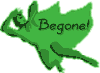 Back to the Museum!
Back to the Museum!